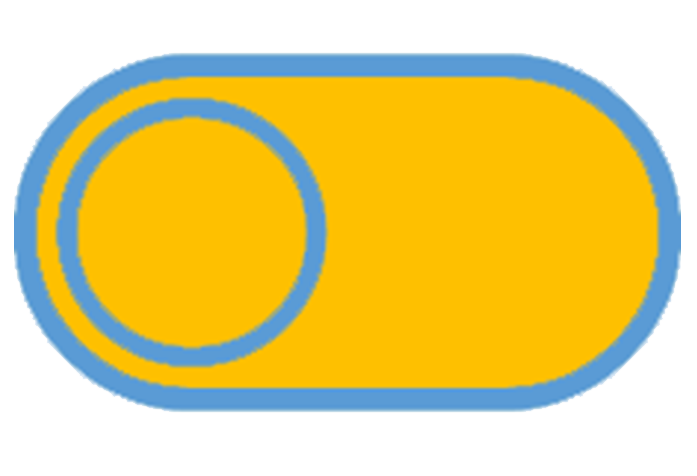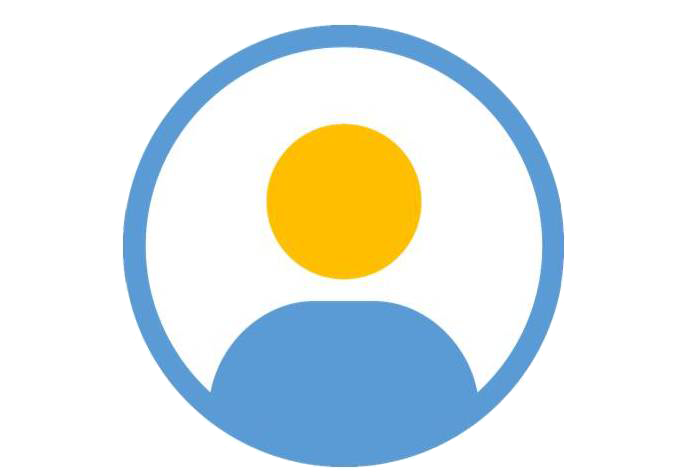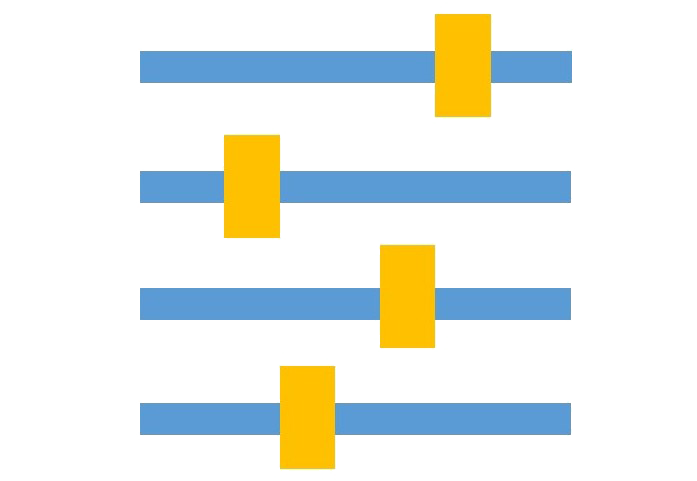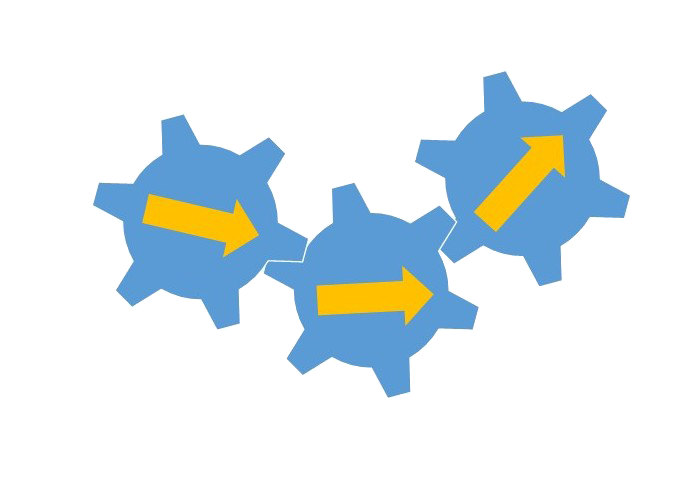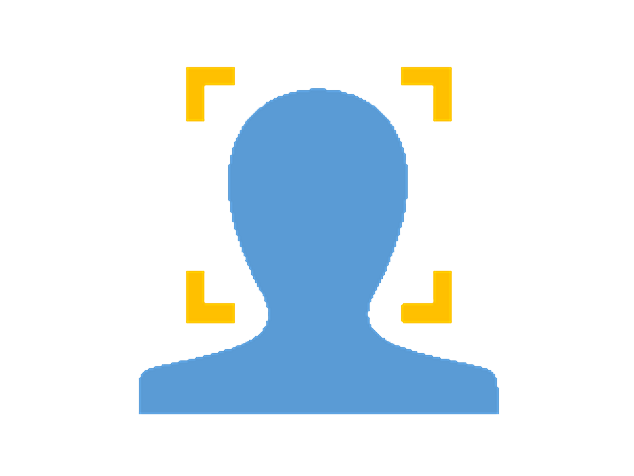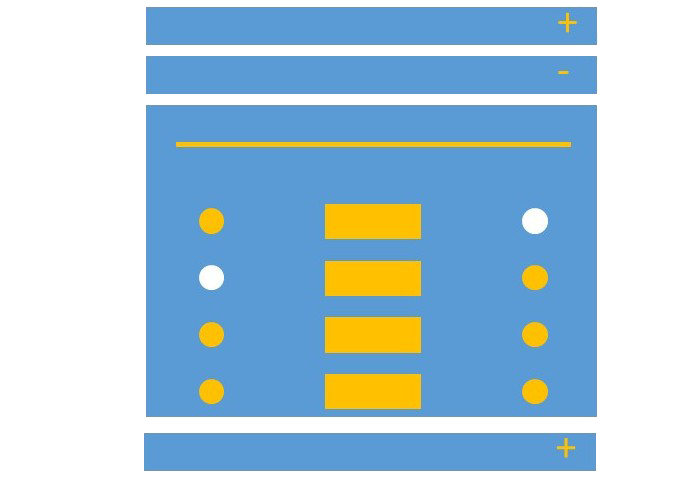Contact us
The success of research depends on the quality of the data, which further depends on the willingness of a respondent to answer the survey. Research shows that only about 20% of research participants enjoy the survey experience.
It is said that Survey are loosing its spark but Surveys are still a valuable tool, and we believe that we can #Make_Surveys_Great_Again.
In this Initiative, we showcase different ways to make surveys engaging and interesting.
The look and feel of your survey can really make a difference in increasing respondent's engagement & interest while answering the survey.
Please check out different tabs on this page which showcase our attempt to #Make_Surveys_Great_Again.
- All
- Radio Button
- Multiple Question
- Numeric Question
- Region
- Age
- Grid Question

Animated Multi Select
Look of the survey is interactive as the selectable options with the none of these functionality.
 |
 |

Map Seletion
This question requires a click from the respondent on the items that he/she owns and we grab and save it at the backend
 |
 |
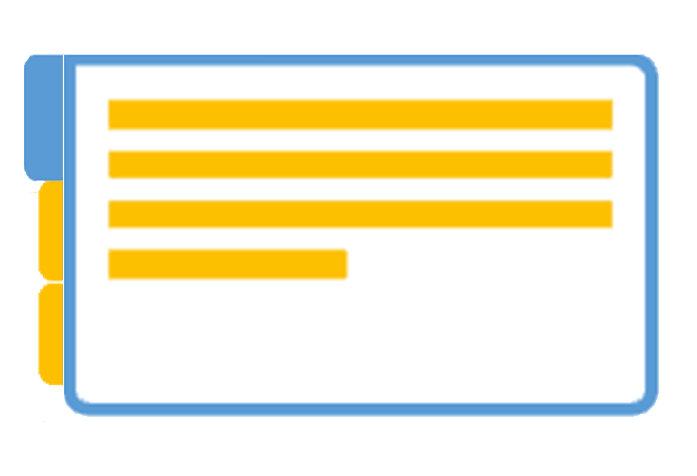
Video moment capture (version 1)
A new question popup appears after answering each question in vertical direction
 |
 |

Video moment capture (version 2)
A new question popup appears after answering each question in horizontal direction
 |
 |
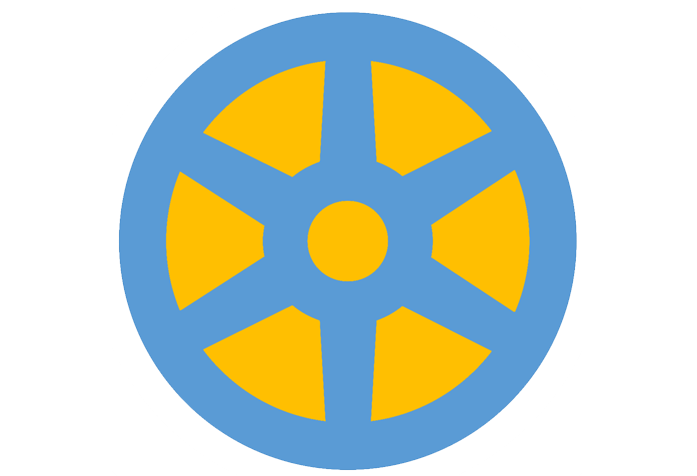
Text highlighter
Respondent can jump to any question after selection on spinning wheel. Next button will appear after answering all questions
 |
 |
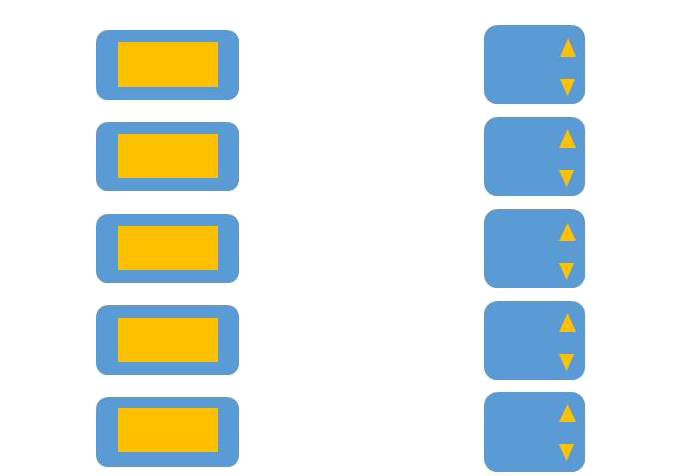
Drag & Drop Ranking
Any numeric number can be increased or decreased using the arrows provided(including keyboard arrow keys)
 |
 |
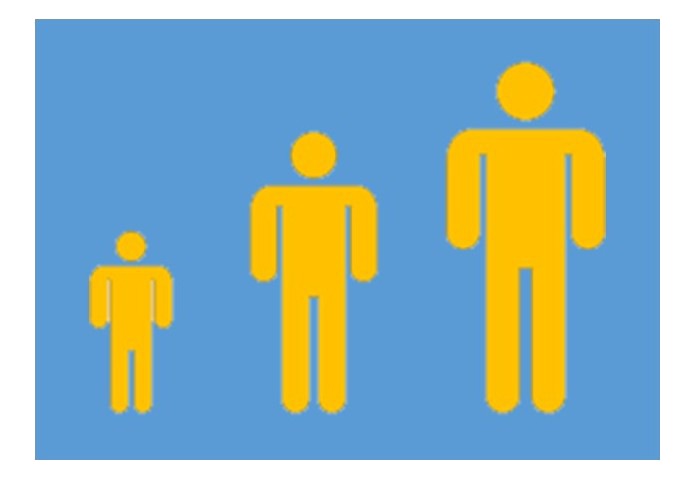
Carousel
Respondent can select their current Age in the slider provided. DOB will appear after selecting date and month in the corresponding grids
 |
 |
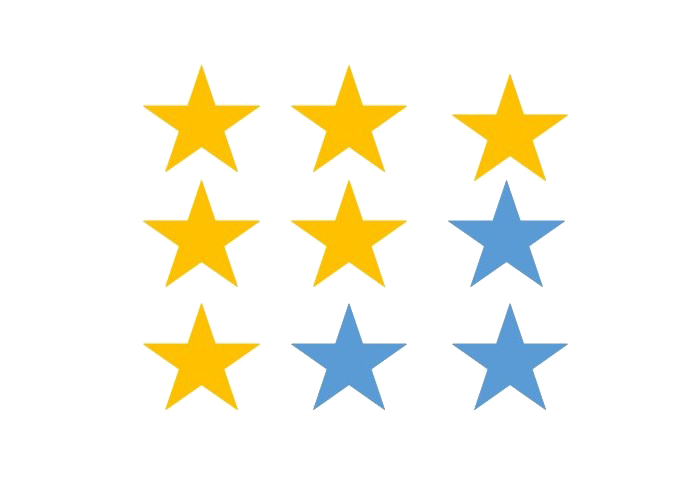
Bulls Eye Rating
You can use stars to rate the attributes. Maximum 5 stars can be given to each attribute
 |
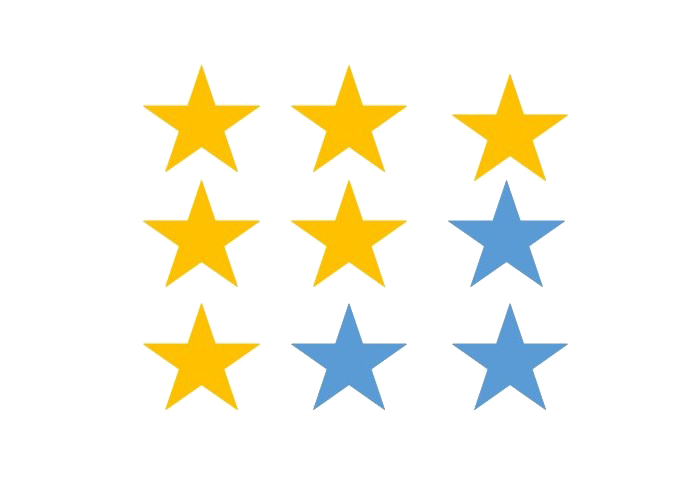
Chat Survey
You can use stars to rate the attributes. Maximum 5 stars can be given to each attribute
 |
 |
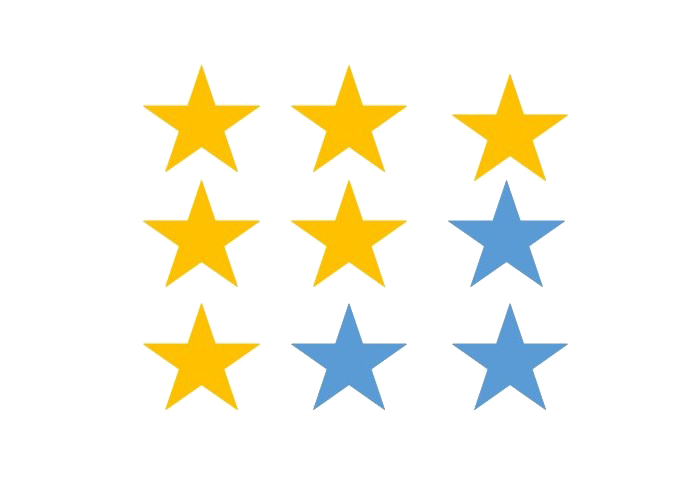
Voice to Text
You can use stars to rate the attributes. Maximum 5 stars can be given to each attribute
 |
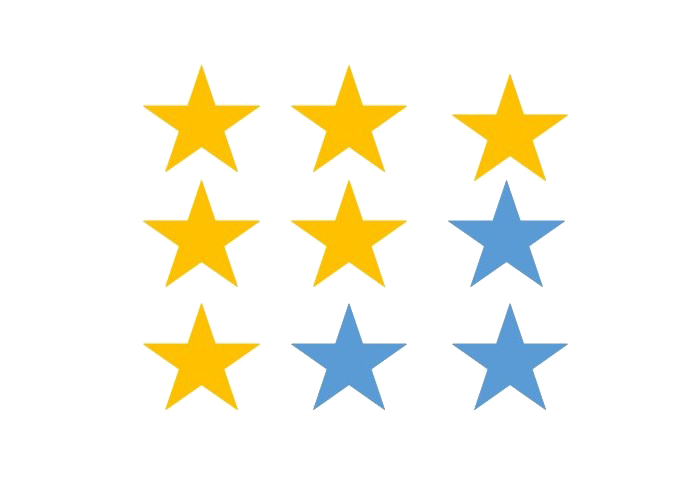
HeatMap
You can use stars to rate the attributes. Maximum 5 stars can be given to each attribute
 |
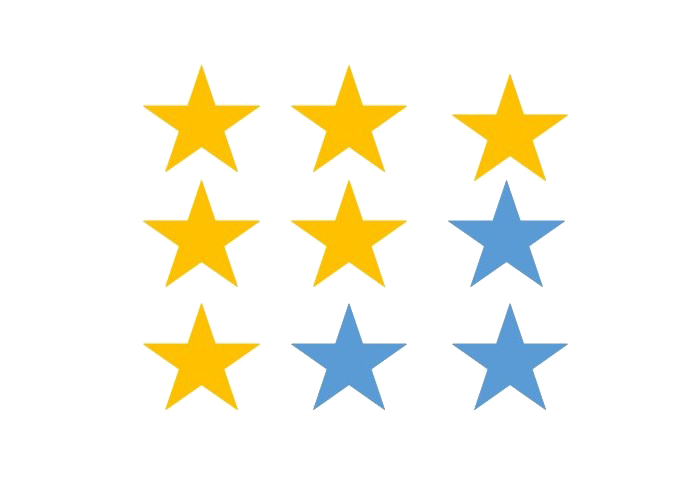
Unaided Product Test
You can use stars to rate the attributes. Maximum 5 stars can be given to each attribute
 |
 |
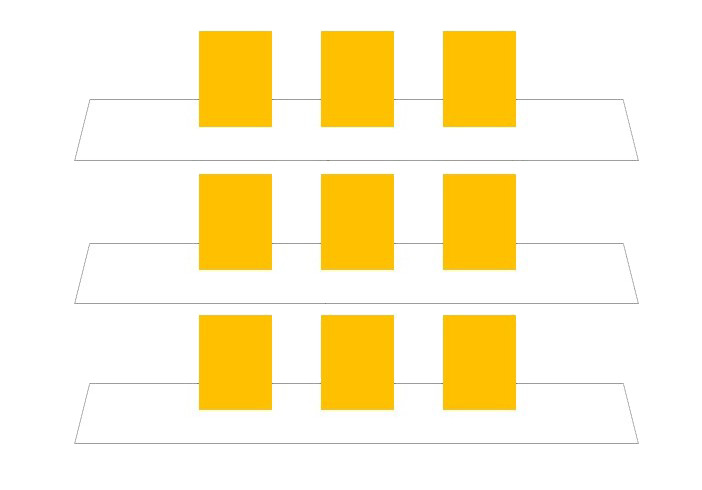
Traditional Max Diff
Range of products with their prices are placed in a shelf from where any product can be chosen and added in the shopping cart
 |
 |
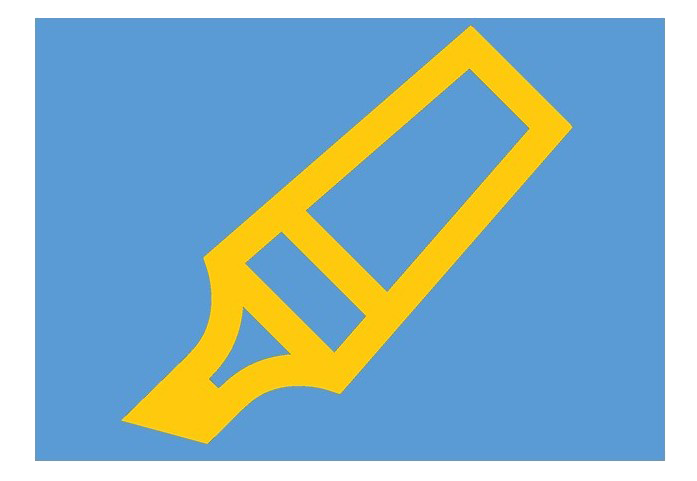
Max Diff Swipe
Text can be highlighted in different colors .on the next page, selected text summary will be shown
 |
 |
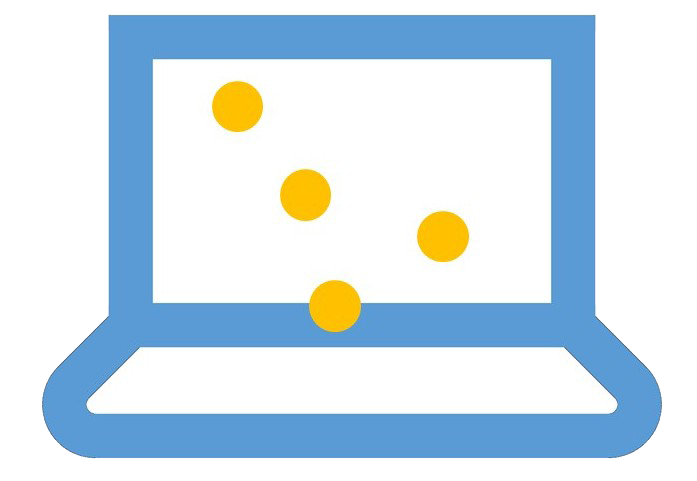
Anchor Max diff In-Direct
A concept is shown to the respondents. They can click anywhere on the image shown
 |
 |
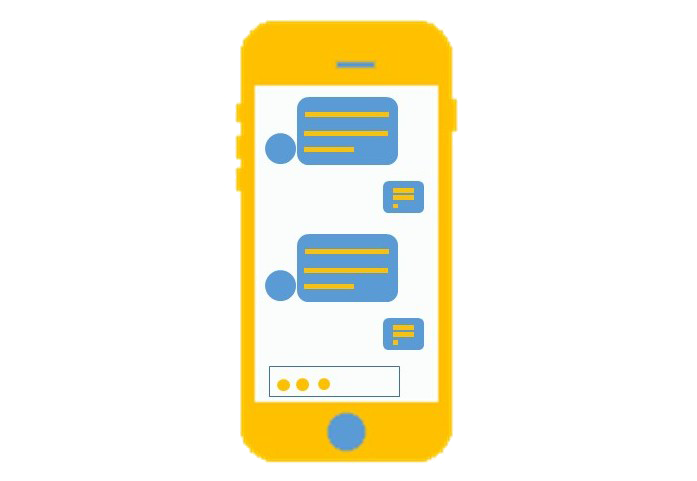
Express Max diff
Respondent can answer the questions via chatbox. Any device like tablet, phone, desktop can be used to take the survey.
 |
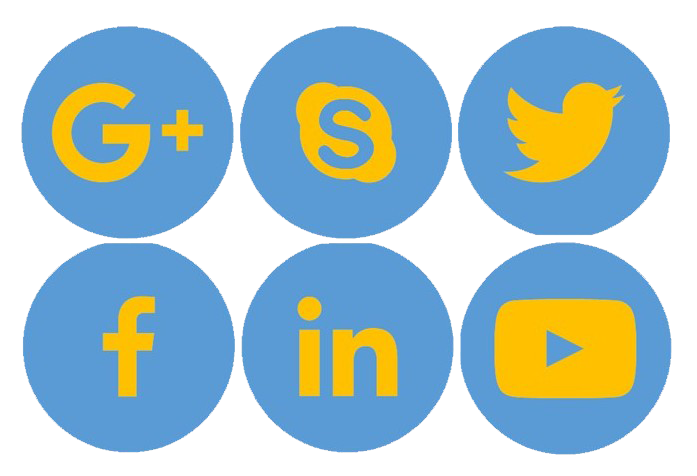
Bandit Max Diff
Respondent needs to fill the profile page first followed by the short survey on social media(facebook)
 |

Sparse Max Diff
Respondent can record their reaction using microphone. The recorded sound will then be analysed by the system
 |
 |

Method of pair comparison
The question will be asked for the blurred image that will become clear after every second. After 15 seconds, the question will be autosubmitted
 |
 |
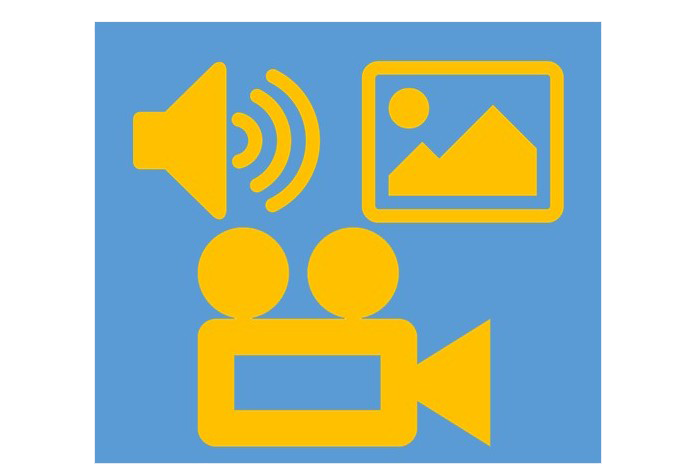
Brand Imagery Max diff
The respondent can record either video, audio or image using their device or can upload from the gallery.
 |
 |
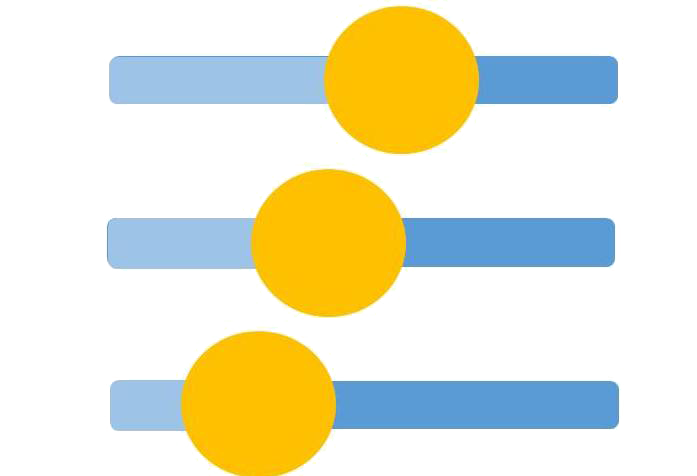
Best worst Case 2 Max Diff
The Price Sensitivity Meter (PSM) is a market technique for determining consumer price preferences
 |
 |
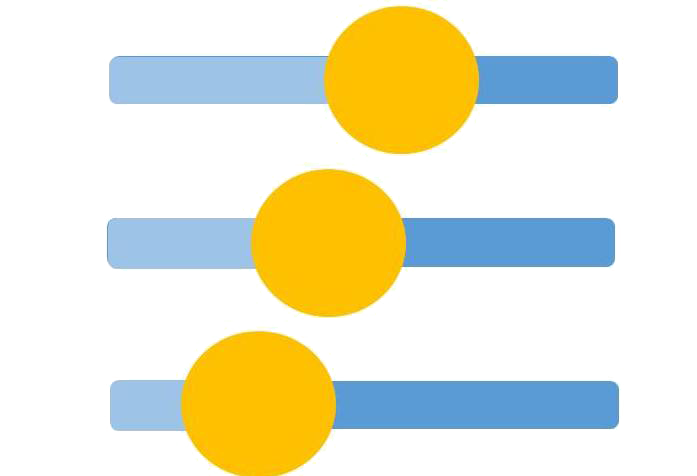
Adaptive Max Diff
The Price Sensitivity Meter (PSM) is a market technique for determining consumer price preferences
 |
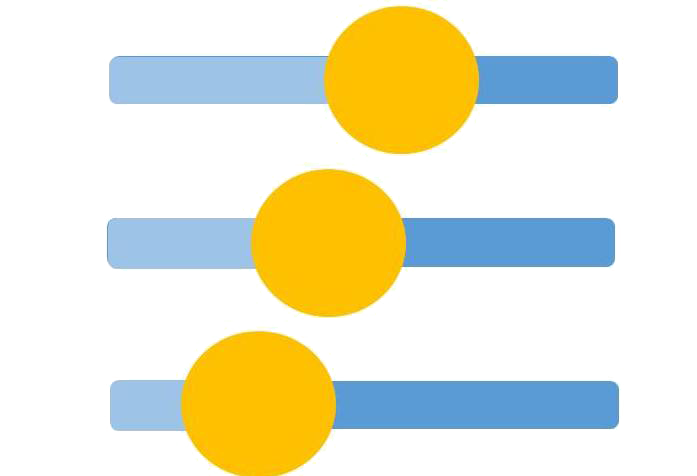
Rank Max Diff
The Price Sensitivity Meter (PSM) is a market technique for determining consumer price preferences
 |
 |
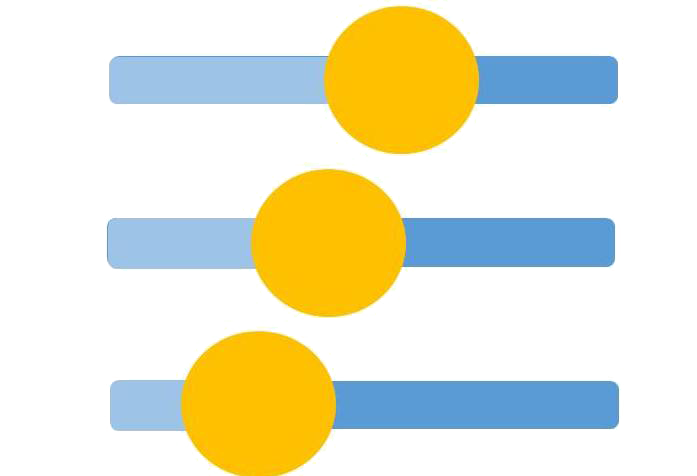
Animated Max Diff (Airport)
The Price Sensitivity Meter (PSM) is a market technique for determining consumer price preferences
 |
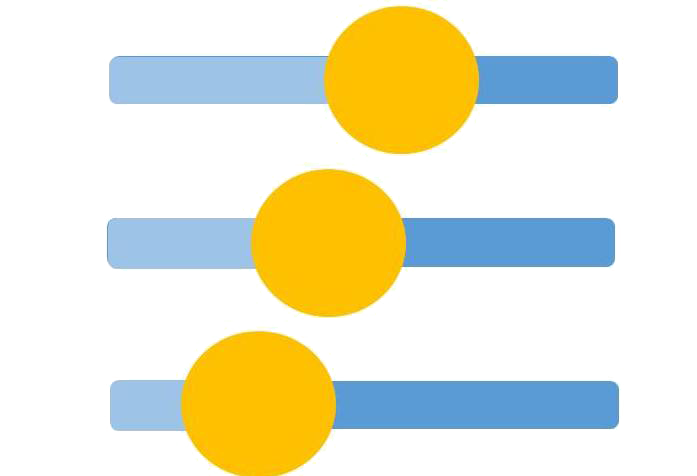
Eyewear Max Diff
The Price Sensitivity Meter (PSM) is a market technique for determining consumer price preferences
 |
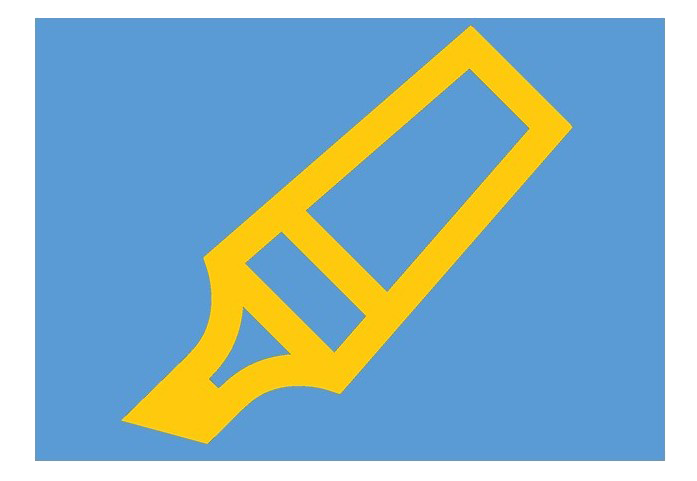
Traditional Conjoint
Text can be highlighted in different colors .on the next page, selected text summary will be shown
 |
 |
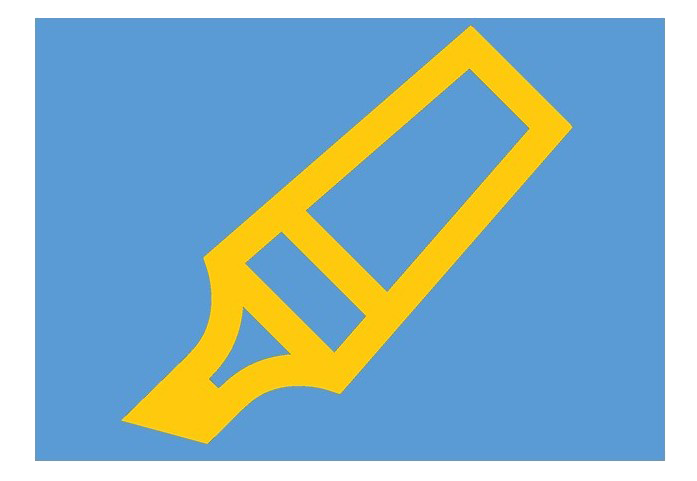
Dual None Conjoint
Text can be highlighted in different colors .on the next page, selected text summary will be shown
 |
 |
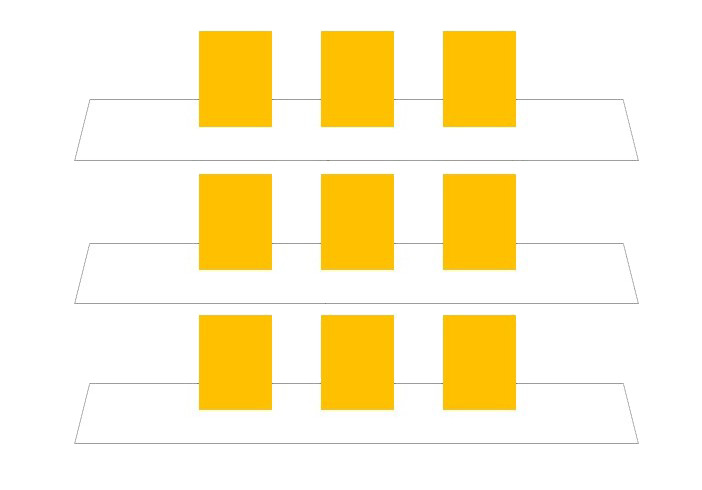
Interactive Customized Conjoint
Range of products with their prices are placed in a shelf from where any product can be chosen and added in the shopping cart
 |
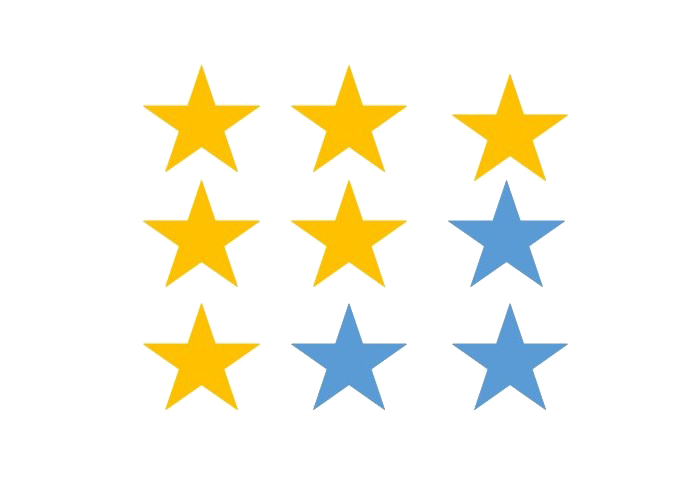
Compact menu conjoint
You can use stars to rate the attributes. Maximum 5 stars can be given to each attribute
 |
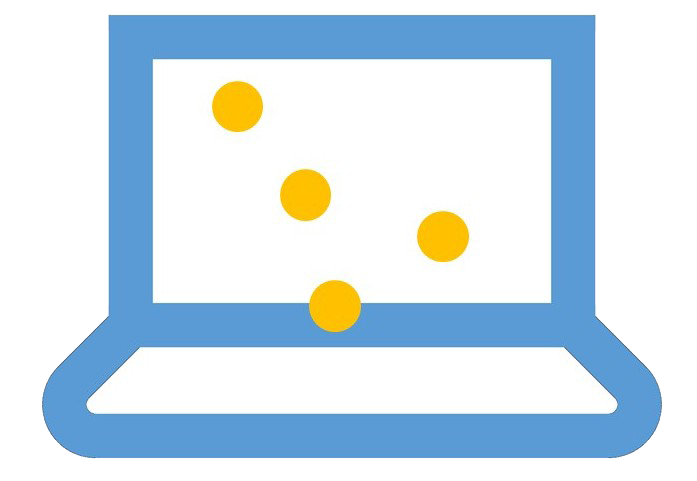
Feature Optimization using ACBC
A concept is shown to the respondents. They can click anywhere on the image shown
 |
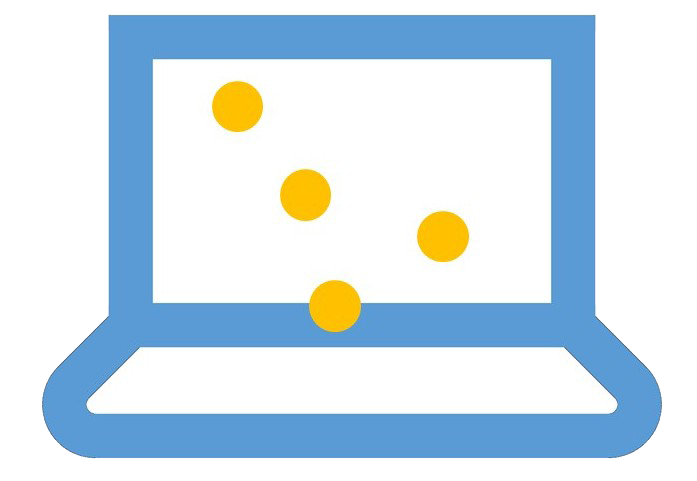
Car Clinic Conjoint
A concept is shown to the respondents. They can click anywhere on the image shown
 |
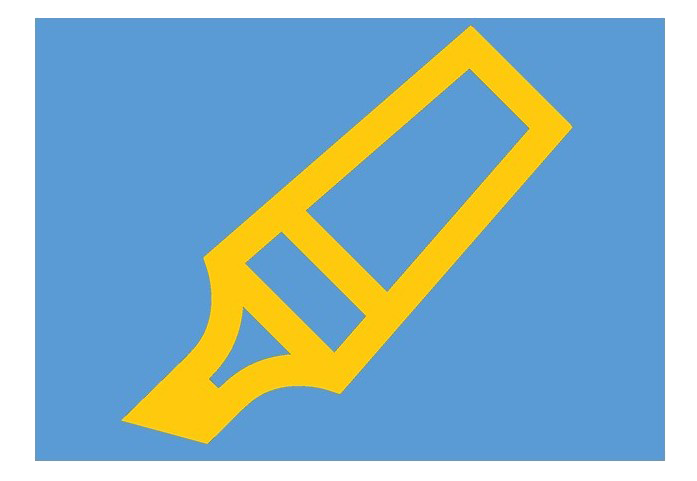
Menu Optimization (MBC)
Text can be highlighted in different colors .on the next page, selected text summary will be shown
 |
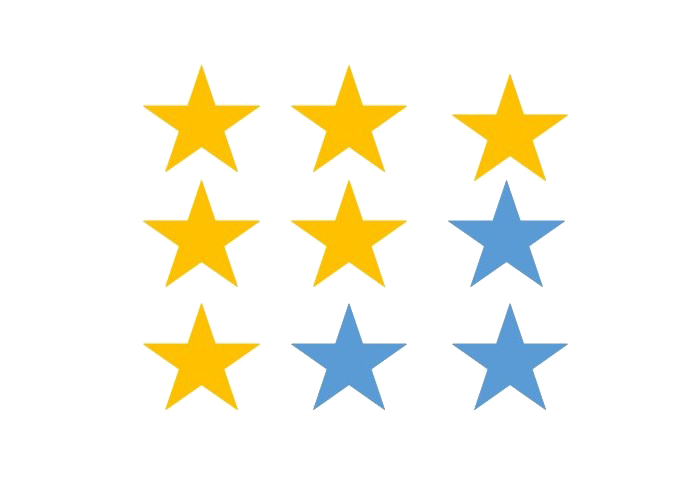
E-Commerce shopping (version 1)
You can use stars to rate the attributes. Maximum 5 stars can be given to each attribute
 |
 |
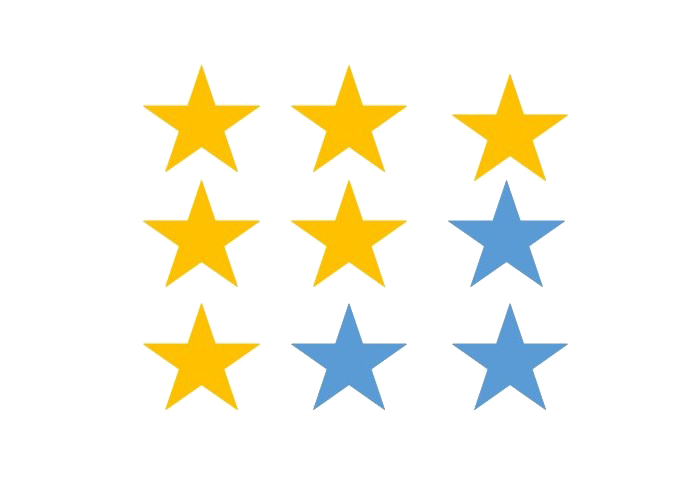
E-Commerce (version 2)
You can use stars to rate the attributes. Maximum 5 stars can be given to each attribute
 |
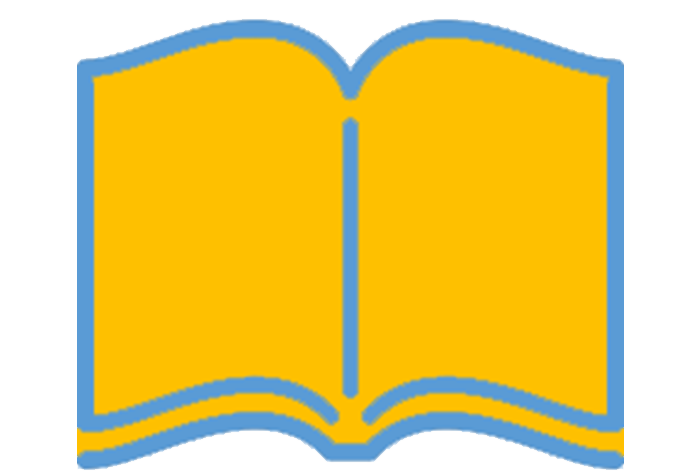
Travel offers optimization using Conjoint
The user can navigate through buttons to view the magazine
 |
 |
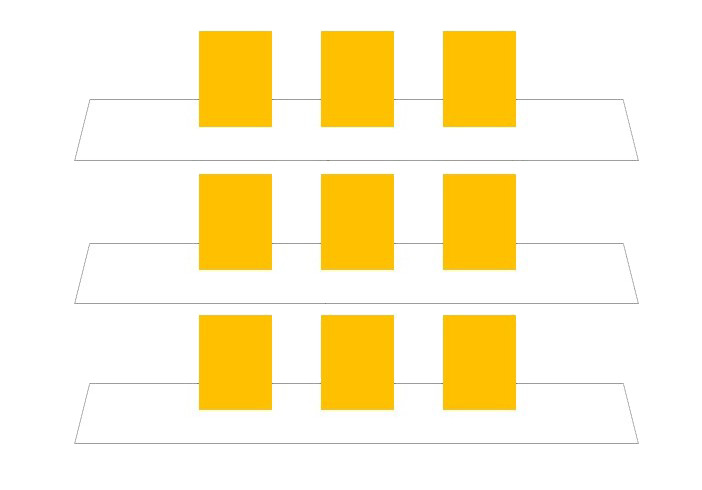
Modern Trade Beverages Fridge Shelf
Range of products with their prices are placed in a shelf from where any product can be chosen and added in the shopping cart
 |
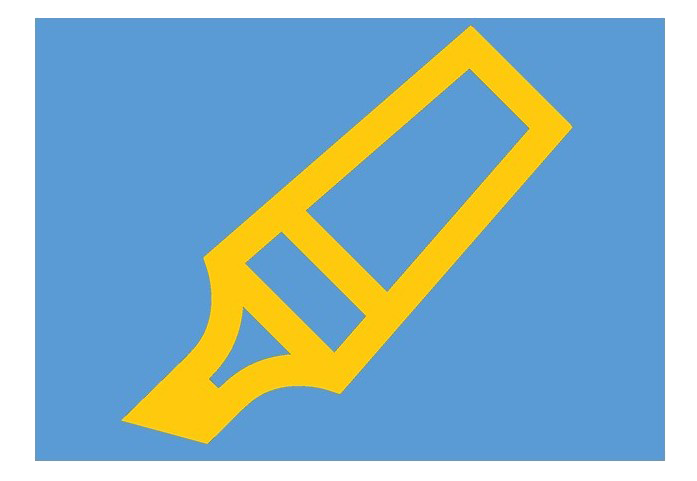
Modern Trade Beverages Shelf
Text can be highlighted in different colors .on the next page, selected text summary will be shown
 |
 |
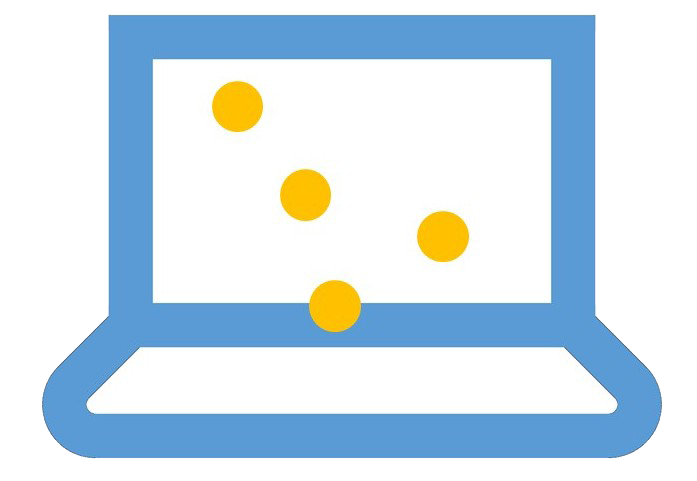
Modern Trade Chips Shelf
A concept is shown to the respondents. They can click anywhere on the image shown
 |
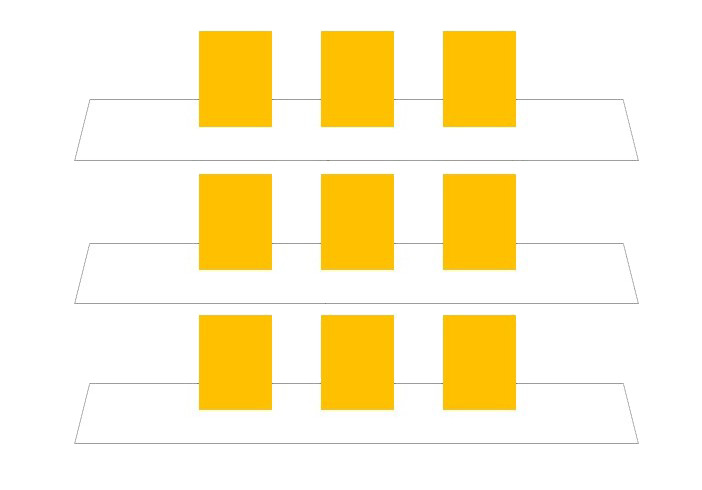
Hanging shelf
Range of products with their prices are placed in a shelf from where any product can be chosen and added in the shopping cart
 |
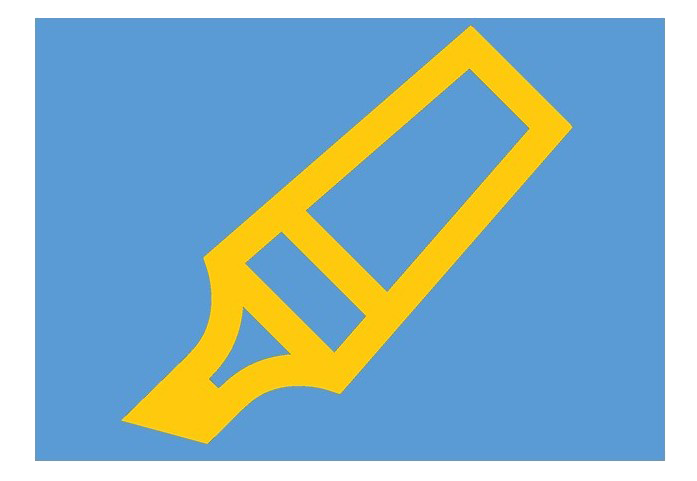
Chips Shelf
Text can be highlighted in different colors .on the next page, selected text summary will be shown
 |
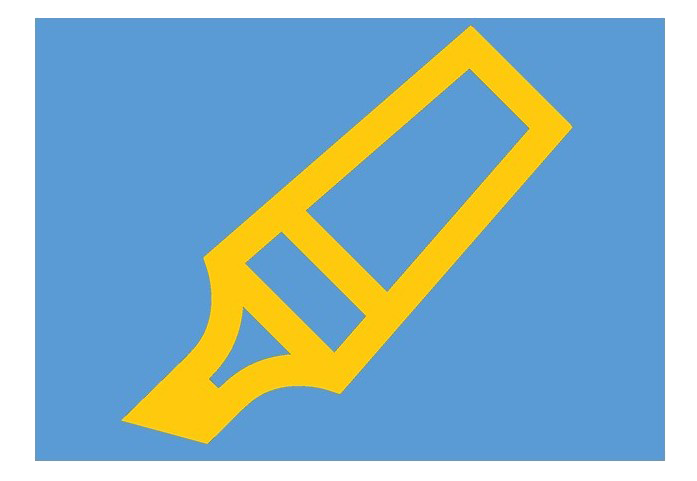
Standing Shelf Layout
Text can be highlighted in different colors .on the next page, selected text summary will be shown
 |
Pricing Research
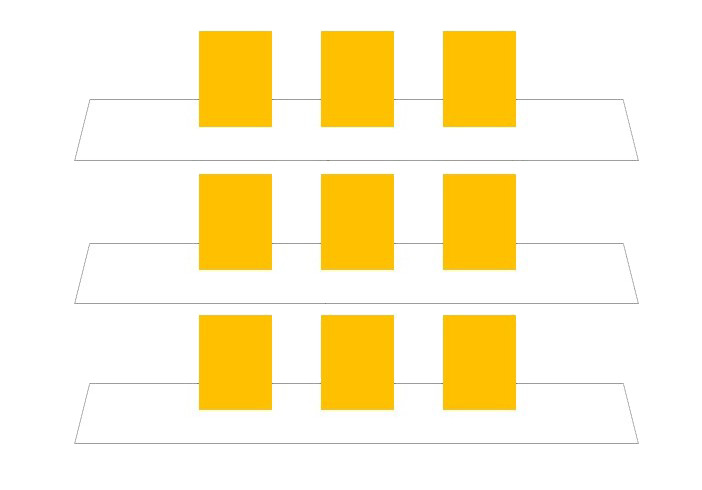
PSM
Range of products with their prices are placed in a shelf from where any product can be chosen and added in the shopping cart
 |
 |
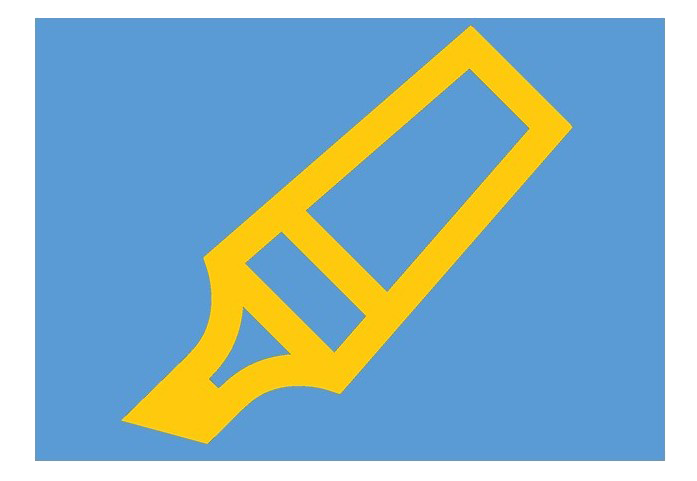
Gabor Granjer
Text can be highlighted in different colors .on the next page, selected text summary will be shown
 |
 |
Automobile Research
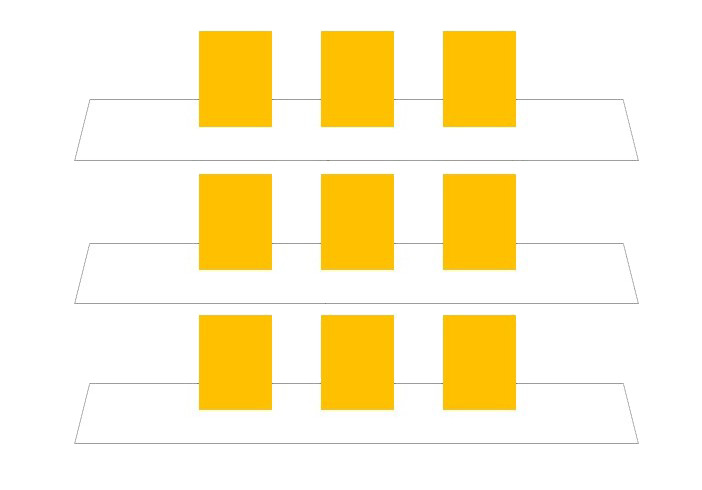 Automobile research using MBC (Menu Base Conjoint)
Automobile research using MBC (Menu Base Conjoint)
Range of products with their prices are placed in a shelf from where any product can be chosen and added in the shopping cart
 |
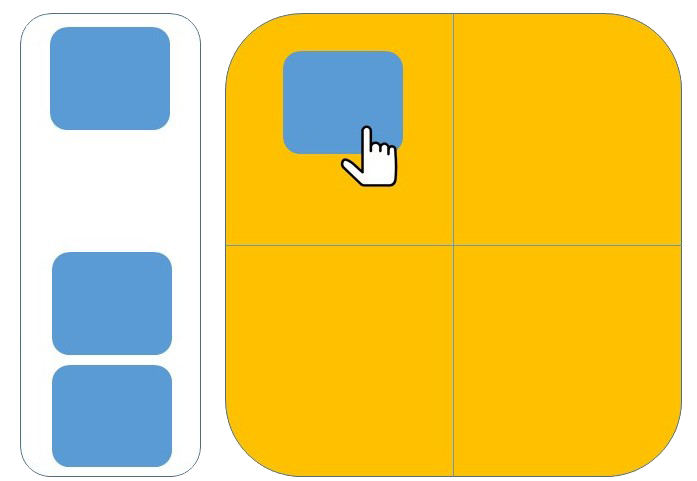
Automobile Concept Test
Respondent can drag their choices to the suitable option(most important/least important)
 |
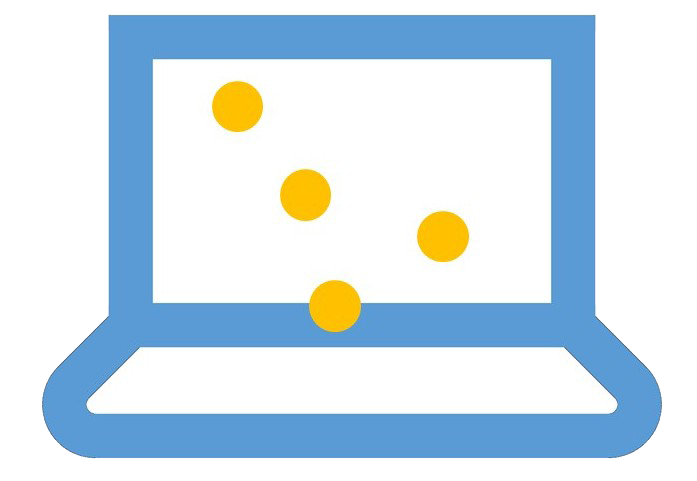
Feature Optimization using Conjoint
A concept is shown to the respondents. They can click anywhere on the image shown
 |
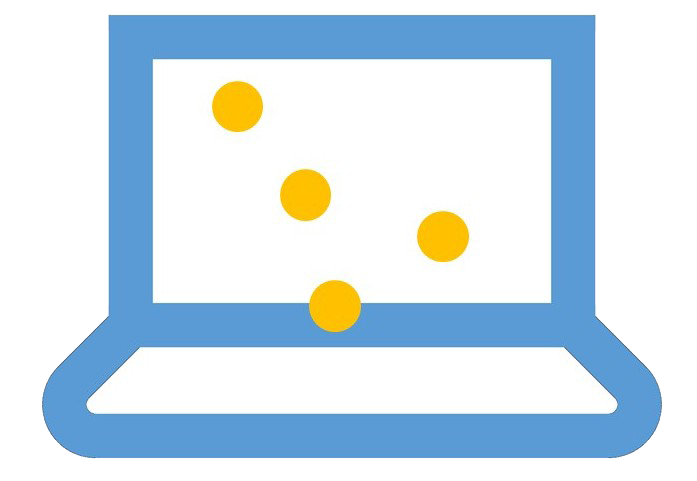
Car Clinic Conjoint
A concept is shown to the respondents. They can click anywhere on the image shown
 |
Concept/Advertisement Test
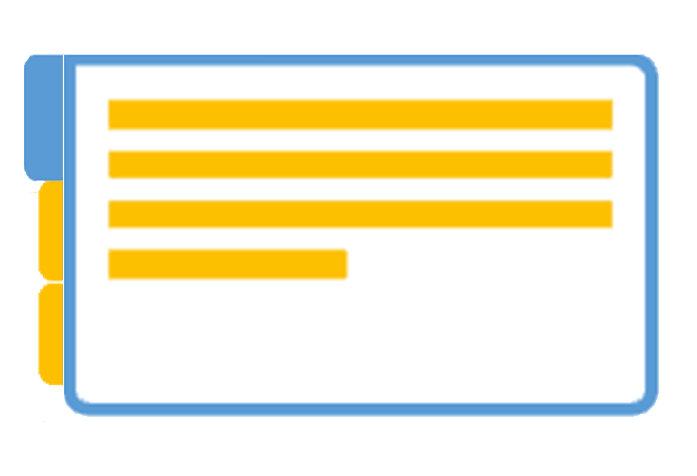
Video moment capture (version 1)
A new question popup appears after answering each question in vertical direction
 |
 |

Video moment capture (version 2)
A new question popup appears after answering each question in horizontal direction
 |
 |
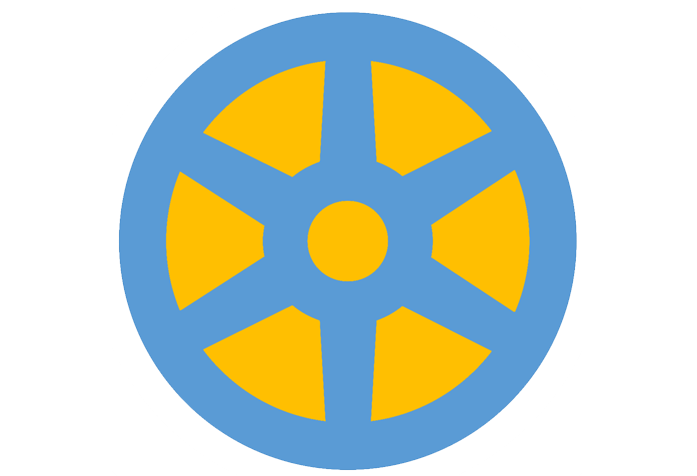
Text highlighter
Respondent can jump to any question after selection on spinning wheel. Next button will appear after answering all questions
 |
 |
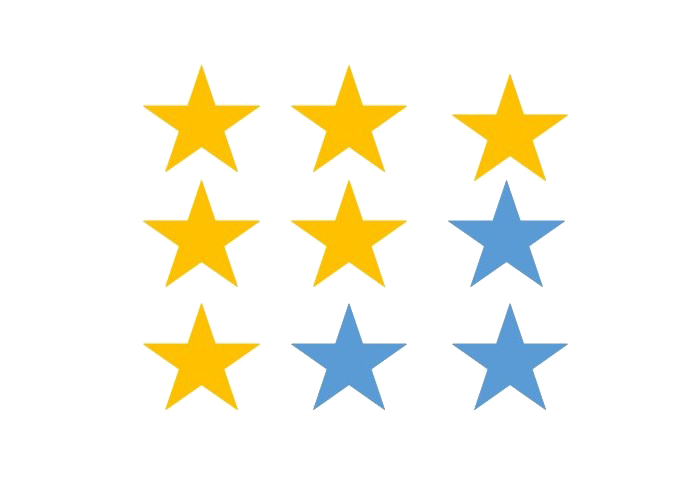
HeatMap
You can use stars to rate the attributes. Maximum 5 stars can be given to each attribute
 |
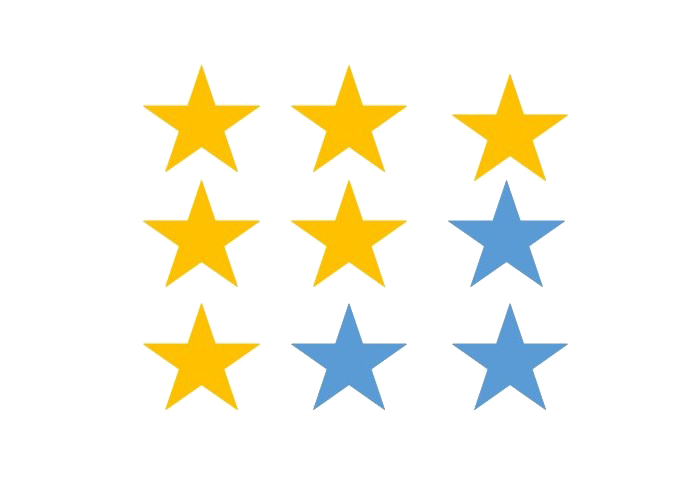
E-Commerce shopping (version 1)
You can use stars to rate the attributes. Maximum 5 stars can be given to each attribute
 |
 |
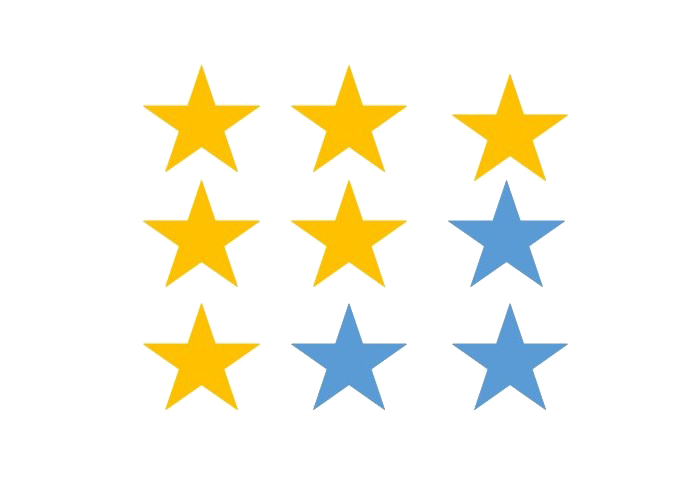
E-Commerce (version 2)
You can use stars to rate the attributes. Maximum 5 stars can be given to each attribute
 |
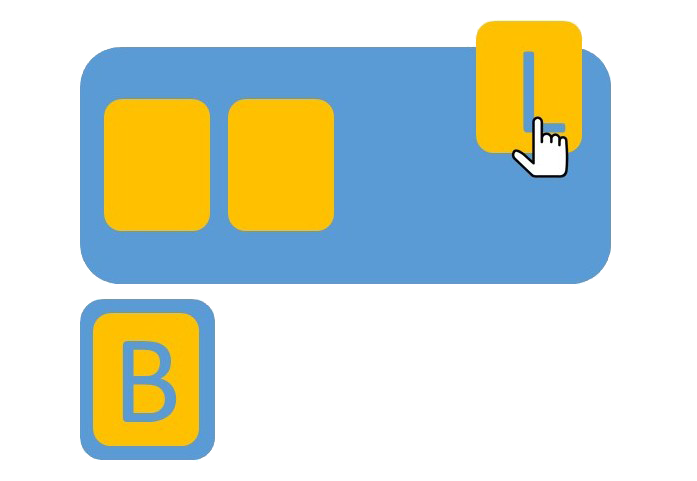
Social Media Concept Test
We have added some flavours of JQuery and Javascript to mould how a typical Max Diff Question looks like
 |
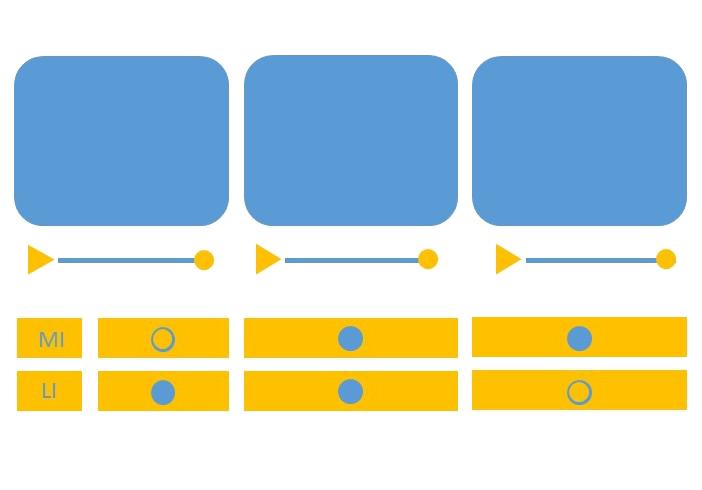
Concept Swiper
Grid to select the responses(most and least important) will appear after all the videos are played
 |
 |